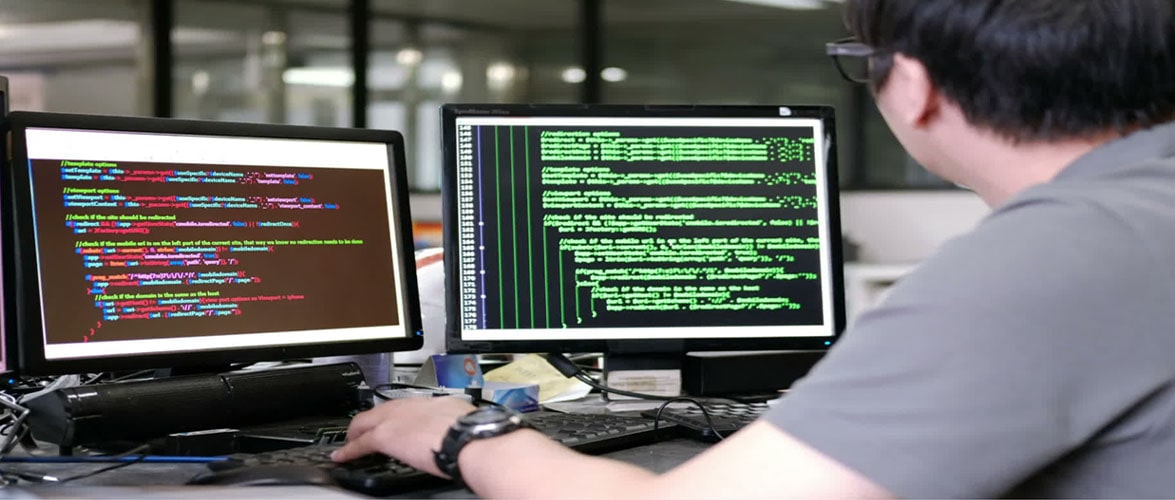Beginners - HTML & CSS Projects
If you're new to coding and have only recently begun learning HTML and CSS, you might be wondering what HTML and CSS projects you can work on to build your portfolio and hone your skills. You might even wonder if you can do anything with just HTML and CSS. The good news is that there are a variety of HTML and CSS projects available for beginners to use to learn how to code, improve their skills, continue learning, and even earn money.
What can I build with HTML and CSS?
HTML and CSS are the building blocks of websites, providing structure and styling to a page. You can use HTML to include non-interactive elements like text and images, as well as interactive elements like links, buttons, and videos.
You can style web pages using CSS. CSS can also be used to make websites responsive. Media queries, which were introduced in CSS3, allow for this.
It's now possible to check the current device's width and height, as well as the orientation, thanks to the addition of media queries (landscape or portrait). That means you can create a mobile-friendly website with only HTML and CSS.
By gradually changing the properties of an element, you can create animations with CSS. CSS can also be used to create flashy scrolling effects (also known as "parallax").
While working on HTML and CSS projects can help you create beautiful websites, you'll probably want to use JavaScript for more complex sites. You can easily add interactive elements like a slider, fetch data from a database, and handle different states of an application with JavaScript.
Having said that, there's still a lot you can do with just HTML and CSS. Let's look at some great project ideas to get you started.
7 Best HTML and CSS Projects for Beginners
Here are some great HTML and CSS projects to help you refine your skills and even get paid to use them if you want to learn HTML and CSS and start making money.
1. BUILD A PORTFOLIO OR SIMPLE PERSONAL WEBSITE
Make the most of your abilities by demonstrating them! A simple website can be used to show potential employers your work and to practise writing mark-up and creating stylesheets. You can use a website builder like WordPress or Squarespace to get started, and you can even add custom CSS to personalise it and test your CSS skills.
If you want to concentrate on the mark-up and styling, keep the design simple.
2. MAKE YOUR RESUME INTERACTIVE
This is both for your own brand and to improve your skills. Building an interactive resume, similar to creating your own personal website, is one way to demonstrate that you understand your foundational skills while also making your resume fun.
3. CREATE AN EMAIL NEWSLETTER
There are email-building-related job openings that require HTML and CSS knowledge. You can customise the designs using an email newsletter service like Mail Chimp.
Here are some examples of practise emails to consider:
- Create an email newsletter to share your tech adventures with friends and family, including lessons learned and projects completed.
- Create an email newsletter with upcoming local events or your favourite local hangouts.
Here are some email-related roles and freelance jobs to look for:
- Email designer
- Email developer
- HTML developer
4. MAKE A STATIC RESPONSIVE WEBSITE
Users access websites using a variety of devices. This indicates that they are viewing the content on various screen sizes. A responsive website uses CSS media queries and HTML to format content according to screen size. It's critical to understand how to do this, so take that personal website, portfolio, or mock site and make it responsive to all viewport sizes.
Here are some examples of possible practise websites:
- A web page for a make-believe restaurant
- A biographical page about your favorite author
- A simple landing page for a friend's or family member's business or to showcase his or her personal work.
Here are some examples of freelance opportunities for creating a static responsive website:
- Look for a project that involves customising a WordPress or Squarespace site.
- Offer your services to a restaurant that wants to have a static website and menu pages on the internet.
5. BUILD A FORM
In web development, knowing how to combine interactive controls to create a form is extremely useful. To allow for user input, you use buttons, inputs, forms, and HTML elements. Making the form accessible, deciding on placeholder helper text, and creating labels for form fields are all opportunities to demonstrate your UX and UI skills.
6. CREATE AN ANIMATION
Is it possible to make an animation? Is it possible to create a website using only HTML and CSS? Yes, it is! Create shapes and animations to break down data or make your website more interactive to put your CSS skills to test. When a user hovers over an element, for example, you can use an animation.
Here are some animation concepts to consider:
- Hover interactions are useful for letting users know where they are on your personal website.
- An animation to greet your users.